To set the display settings, we need to use the reference of the class CL_SALV_DISPLAY_SETTINGS. We will ask the reference of the Display settings from our ALV object created using the CL_SALV_TABLE. By using the dispaly settings, we can set the Zebra style, Title of the ALV etc.
Here is the code snippet to which provides the ADD-ON code to our Base program. The base program can be found in the ALV Table Display.
UML diagram for this example is like:
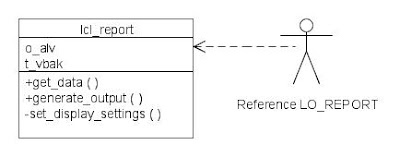
| Code Snippet |
*$*$*.....CODE_ADD_1 - Begin..................................1..*$*$*
*
* In this section we will define the private methods which can
* be implemented to set the properties of the ALV and can be
* called in the
*
PRIVATE SECTION.
METHODS:
set_display_setting
CHANGING
co_alv TYPE REF TO cl_salv_table.
*$*$*.....CODE_ADD_1 - End....................................1..*$*$*
*
*$*$*.....CODE_ADD_2 - Begin..................................2..*$*$*
*
* In this area we will call the methods which will set the
* different properties to the ALV
CALL METHOD set_display_setting
CHANGING
co_alv = o_alv.
*$*$*.....CODE_ADD_2 - End....................................2..*$*$*
*
*$*$*.....CODE_ADD_3 - Begin..................................3..*$*$*
*
* In this area we will implement the methods which are defined in
* the class definition
*
METHOD set_display_setting.
*
DATA: lo_display TYPE REF TO cl_salv_display_settings.
*
* get display object
lo_display = o_alv->get_display_settings( ).
*
* set ZEBRA pattern
lo_display->set_striped_pattern( 'X' ).
*
* Title to ALV
lo_display->set_list_header( 'ALV Test for Display Settings' ).
*
ENDMETHOD. "SET_DISPLAY_SETTING
*$*$*.....CODE_ADD_3 - End....................................3..*$*$*
|
This code will generate the output like this:

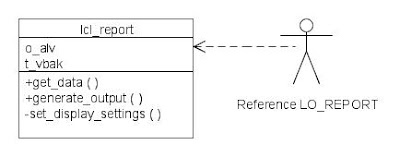

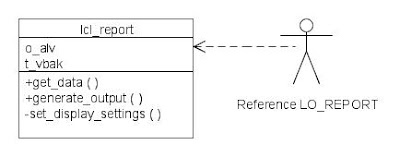

No comments:
Post a Comment