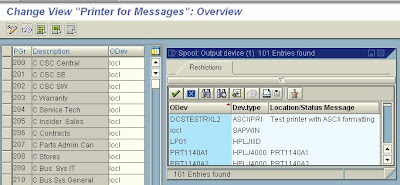In this step, you define your message schema for the purchase order and assign it to the PO.
The allowed message types for each message application (new printout, expediter, etc.) are stored in a message schema. This enables the system to suggest the relevant message automatically in a PO. You must first define the message types and then enter them in a message schema.
Note
Only one schema and one message type can be assigned to the PO.
Recommendation
x To define a new message schema, copy a similar, already-existing schema and make any necessary changes.
x If you define your own message schema, the key should begin with the letter Y or Z, because SAP
keeps these name slots free in the standard system supplied.
Activities
![]() 1. Check to what extent you can use the message schemas included in the standard SAP System and to what extent you must change them. Also check the assignment of the message schema to the PO.
1. Check to what extent you can use the message schemas included in the standard SAP System and to what extent you must change them. Also check the assignment of the message schema to the PO.
2. Define your message schema for the PO.
3. Assign your message schema to the message application of the PO. To do so, choose the step
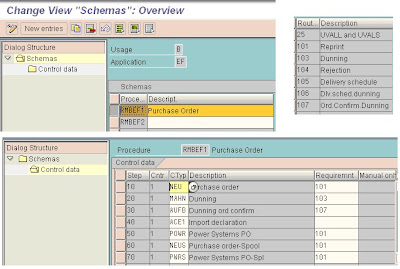
Partner Roles per Message Type
In this section you specify which partner roles are allowed for the message type in connection with each individual purchasing document.
If, when creating message records, you enter a partner role that is defined as invalid, the system will issue a warning.