In this step, you define the access sequences for message control.
The access sequence is a search strategy, with which the SAP System searches for valid message records.
Recommendation
x Use the access sequences provided in the standard system.
x If you wish to create a new access sequence, you should copy a similar, already-existing one and make any necessary changes. The key for your own access sequences should begin with Y or Z because SAP keeps these name slots free for customers.
Activities
To define your own access sequence, proceed as follows:
x Access sequences
Enter an alphanumeric key of up to 4 characters for the access sequence, together with a descriptive text.
x Accesses
o Enter a sequential number for the access within the access sequence.
o Specify the condition table that contains the key fields of the message records.
o If necessary, enter a requirement for message determination.
x Fields
Here you specify with which data from the communication structure the condition table is read. Link here the desired fields of the communication structure with the relevant fields of the condition table.
Note
![]() When defining the access sequences, ensure that every possible combination of messages is provided for. If a purchasing document does not fulfill the conditions for message determination, it cannot be outputted.
When defining the access sequences, ensure that every possible combination of messages is provided for. If a purchasing document does not fulfill the conditions for message determination, it cannot be outputted.
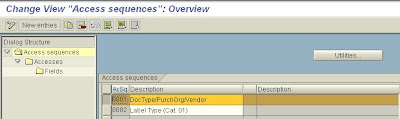
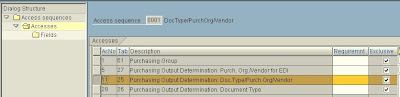
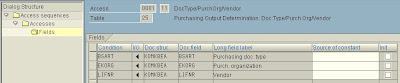
![]() x Message Types
x Message Types
In this section, you define the message types for purchasing documents.
The message type denotes different kinds of message in the SAP System (for example, communications sent to vendors, such as purchase orders, order acknowledgments, reminders, expediters etc.).
To define a message type, you must enter the following:
x Message type
Alphanumeric key of up to 4 characters, uniquely identifying a message type.
x Access sequence
Key for the access sequence.
x Description
Text describing the message type.
x Detail data (only the most important data is described):
![]() o Transmission medium One-character numeric key determining the type of message processing (e.g. printout, transmission as fax or e-mail).
o Transmission medium One-character numeric key determining the type of message processing (e.g. printout, transmission as fax or e-mail).
o Time-spot
One-character numeric key defining the point in time at which message processing takes place (e.g. immediately a document is saved or with the next selection run).
o Partner role
Partner role defining the recipient.
o Condition access
Indicator allowing you to specify that the default value for the relevant message is to be determined using the condition technique.
o Access TNADR
One-character, numeric key defining the conditions upon which the print parameters are determined (see the section "Adjust Forms")
Note
The values entered in the detail data for transmission medium, time-spot, and partner role are automatically adopted as default values when a message record of the relevant message type is created.
Setting up fine-tuned control for each message type
For each type of message you create, you must specify the operations for which it is to be used.
For example: New (original) output, output of change notices, or output of urging messages (expediters).
First choose "Perform function" and then "Purchasing document -> Purchase order -> Messages -> Fine- tuned control". You must do this for all purchasing documents.
No comments:
Post a Comment