In this step, you can define the default values for the document type in certain transactions.
You can also define default values for the document type on a user- dependent basis using the following user parameters.
x ASA Document type of RFQ
x BBA Purchase requisition
x BSA Purchase order
x VSA Outline purchase agreement
![]()
 However, the user parameters is only possible if you do not define a central default value in this step. If a purchase order is generated from a requisition, the document type is adopted from the requisition.
However, the user parameters is only possible if you do not define a central default value in this step. If a purchase order is generated from a requisition, the document type is adopted from the requisition.
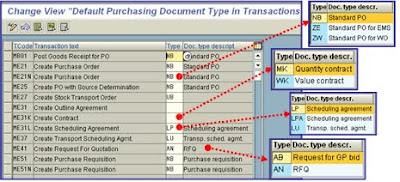
![]() x Messages
x Messages
In this section, you make the necessary settings for messages.
"Messages" (documents in output form) are an an important means of communication with vendors in
Purchasing.
Messages can be transmitted both by the regular mail (postal service) and electronically. In the SAP System, the term "message" stands for both letters and suchlike (communications in the conventional
sense) as well as other documents such as RFQs, purchase orders, contracts, and delivery schedules, all of which serve as a means of communicating information to other parties. A message control facility that depends on a number of different criteria allows you to process and transmit such messages under certain conditions, subject to predefined restrictions.
![]() x Texts for Messages
x Texts for Messages
In this step, you can change standard texts for RFQs, purchase orders, contracts, and scheduling agreements according to your requirements:
x Document header
x Document item
x Supplement
x Change texts
x Headings
These standard texts are printed in the output document and are referenced in the form (layout set).
No comments:
Post a Comment