In this step, you make the following system settings for the partners with whom you wish to exchange messages via EDI:
x Partner profile for outgoing messages
x Partner profile for incoming messages
Prerequisites
Documents cannot be sent to the partners for whom you have created partner profiles until you have created the necessary message records for the relevant document types via master data maintenance.
If you want to send data from within the application MM Purchasing, choose Logistics -> Materials management -> Purchasing -> Master data -> Messages to create the message records.
If you want to send data from within the application SD Sales and Distribution, choose Logistics -> Sales & Distribution -> Master data -> Output to create the message records.
Note
It is also possible to maintain the partner profiles first and then create the message records.
Create outbound parameters
You create outbound parameters for all partners to whom you wish to send IDocs.
Activities
![]() 1. Enter the partner number and partner type of the desired partners and maintain the necessary data.
1. Enter the partner number and partner type of the desired partners and maintain the necessary data.
2. Save your input.
Create inbound parameters
With inbound parameters, you specify the conditions for inbound EDI processing. Via the process code entered, you specify how the data is to be processed further in the application. You can also specify who is to carry out the necessary reprocessing in the event of an error (i.e. carry out the exception handling).
Activities
1. Enter a process code and the processor for each partner and EDI message.
2. Save your data.
 For more information, refer to the SAP Library: Basis -> Basis Services/Communication Interface -> The
For more information, refer to the SAP Library: Basis -> Basis Services/Communication Interface -> The
IDoc Interface -> BC - IDoc Interface: EDI Application Scenarios.
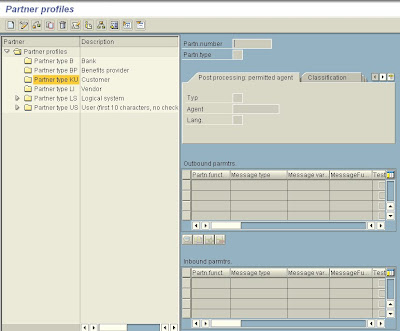
No comments:
Post a Comment