![]() x Maintain Periodic Invoicing Plan Types
x Maintain Periodic Invoicing Plan Types
In this step, you define the periodic invoicing plan types by specifying the relevant control data for each desired instance.
At the time of purchase order processing - on the basis of certain rules for data determination - the invoicing plan type suggests data such as the duration of an invoic ing plan, from which the relevant dates of the plan can be determined.
Among other things, the periodic invoicing plan type includes the following control data:
x Horizon
In the case of periodic invoicing plans, the horizon specifies the last date up until which dates are generally to be set. It is always determined from a rule that can be entered in the invoicing plan type as a default value. This rule takes the current date (=CPU date) as the base date. As a result, the horizon is continually extended into the future as the current date changes over time, which means that the invoicing dates to be set are also dynamically shifted into the future.
x Dialog purchase order
This field allows you to determine whether the invoicing dates are determined and inserted into the invoicing plan automatically, or whether they must be entered manually.
x In advance
Here you determine whether the invoice is to apply retrospectively or in advance - for example, whether a rental payment due on June 15 is to cover the period May 15 to June 15 (retrospective payment) or the period June 15 to July 15 (payment in advance).
Activities
1. To create an invoicing plan type, you must enter an alphanumeric key of max. two characters in length, plus a descriptive text.
 2. Maintain the relevant control data on the detail screen for the invoicing plan type.
2. Maintain the relevant control data on the detail screen for the invoicing plan type.
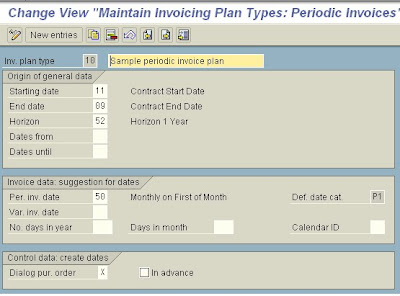
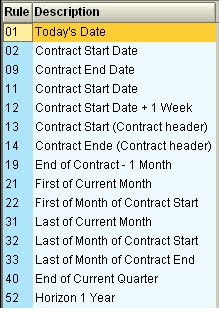

![]() x Maintain Partial Invoicing Plan Types
x Maintain Partial Invoicing Plan Types
In this step, you define partial invoicing plan types by specifying the relevant control data for each desired instance.
For each partial invoicing plan type, you can store a reference plan (for the definition of the reference plan, see the step "Maintain date proposal for partial invoicing plans").
In PO processing with this invoicing plan type, the dates are taken from this reference plan, revised on the basis of the current rules, and inserted into the invoicing plan.
Activities
1. To create an invoicing plan type, you must enter an alphanumeric key of max. two characters in length, plus a descriptive text.
2. Maintain the relevant control data on the detail screen for the invoicing plan type.
![]() x Contract
x Contract
In this section, you make the system settings for contracts (a form of longer-term purchasing agreement).
![]() x Define Number Ranges
x Define Number Ranges
In this step, you maintain the number ranges for the following purchasing documents:
x RFQ/quotation
x Purchase order
x Contract
x Scheduling agreement
Standard settings
The following number ranges are predefined in the standard SAP System: Contract:
o Internal number assignment 4600000000 to 4699999999
o External number assignment 4400000000 to 4499999999
Recommendation
SAP recommends that you accept the settings defined in the standard system. In this case, no action is required on your part.
Actions
Define the number ranges for your purchasing documents.
Notes on transport
The settings for the number ranges are not covered by the automatic transport facility. You transport number range objects as follows:
In the initial screen, choose Interval -> Transport.
Note that all intervals for the selected number range object are deleted in the target system first. After the import, only the intervals you export are present. The number statuses are imported with their values at the time of export.
![]() Dependent tables are not transported or converted.
Dependent tables are not transported or converted.
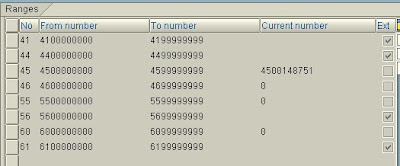
![]() x Define Document Types
x Define Document Types
The SAP System manages contracts as documents. You can group contracts together to form any number of document types.
In this step, you can do the following: x Create new document types x Define item interval
x Define allowed item categories
x Define field selection reference keys
x Define allowed follow-on document types
x Assign document types to a number range group.
x Define number range interval
x Choose the type of number assignment:
o Internal
o External
x Define a default document type
x Choose an update group
The update group determines how the data from the document header is updated in the statistics file.
Standard settings
You should use the following document types/number ranges, which are predefined in the standard SAP R/3
System
x Document type: MK for quantity contracts
Number ranges:
o internal from 4600000000 to 4699999999
o external from 4400000000 to 4499999999
x Document type: WK for value contracts
Number ranges:
o internal from 4600000000 to 4699999999
o external from 4400000000 to 4499999999
The document type preset by the SAP R/3 System is "MK" for quantity contracts.
Recommendation
SAP recommends that you accept the settings defined in the standard system. In this case, no action is required on your part.
Activities
1. Check the predefined document types and number ranges.
2. Change the following to suit your requirements:
o Document types
o Number ranges
Notes on transport
You transport number range objects as follows:
In the initial screen, choose Interval -> Transport.
Note that all intervals for the selected number range object are deleted in the target system first. After the import, only the intervals you export are present. The number statuses are imported with their values at the time of export.
![]() Dependent tables are not transported or converted.
Dependent tables are not transported or converted.
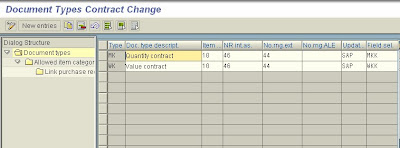
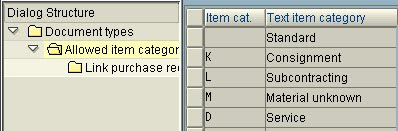
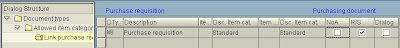
No comments:
Post a Comment