In this step, you define schema groups.
These allow you to group together purchasing organizations that use the same calculation schema. You can also use them to group together vendors for whom the same calculation schema is valid. (Note: calculation schemas may also be referred to as "pricing procedures".)
For example, you can define one schema group that uses a simple calculation schema with just a price and a discount, and another that works with a more complex schema containing a large number of conditions.
Example:
Define a schema group that uses a simple calculation schema with only one price and a discount, and a schema group that works with a more complex schema containing a large number of conditions.
Activities
In this step, you can:
x Define schema groups for purchasing organizations and vendors
x Assign schema groups to your purchasing organizations
Note:
 You assign vendors to schema groups in the relevant vendor master records.
You assign vendors to schema groups in the relevant vendor master records.
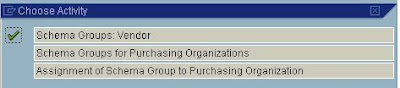
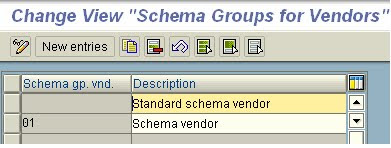
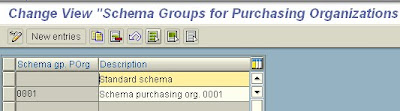
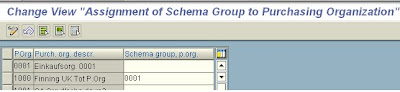
In this step, you assign purchasing transactions and processes to a calculation schema; that is, you specify the cases in which a certain schema is used.
x For standard purchase orders
(depending on the schema group of the vendor and the purchasing organization)
x For stock transport orders
(depending on the supplying plant, the document type and the schema group of the purchasing organization)
x For market price determination
(depending on the purchasing organization)
![]() That is, for each purchasing organization, a separate calculation schema can apply for the determination of the market price.
That is, for each purchasing organization, a separate calculation schema can apply for the determination of the market price.
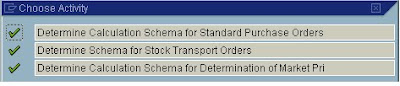
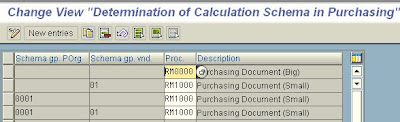
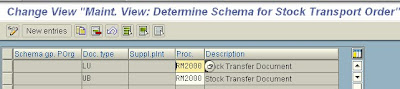
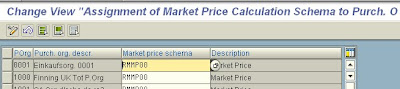
![]() x Define Transaction/Event Keys
x Define Transaction/Event Keys
In this step, you define transaction/event keys for condition types involving provisions.
To enable the system to find the relevant account for provisions (for accrued delivery costs or miscellaneous provisions, for example), you must assign a transaction/event (internal processing) key to each condition type that is relevant to provisions in the step Define Calculation Schema.
If purchase account management is active within a company code, you must specify the transaction/event key in the field 'AccKy'. If not, you make this specification in the field 'Provis.'.
Via "Transaction/Event Key Usage" and "Usage of Transaction Key in Purchase Account Management", you can determine the calculation schemas in which these keys are used.
SAP recommendation
Use the transaction/event keys supplied with the standard system, since any new ones must first be set up within the account determination facility.
![]() For more on this topic, please refer to Configure Automatic Postings under Materials Management -> Valuation and Account Assignment.
For more on this topic, please refer to Configure Automatic Postings under Materials Management -> Valuation and Account Assignment.
 If you define your own calculation schemas, the key should begin with either the letter Z or the digit 9, since
If you define your own calculation schemas, the key should begin with either the letter Z or the digit 9, since
SAP keeps these name slots free in the standard system supplied.
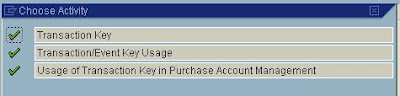
No comments:
Post a Comment