In this step, you define the condition tables for message records for purchase orders.
In a condition table, you specify the combination of fields for which you wish to create message records. You can thus make the message determination process dependent on the combination purchasing
organization and vendor number, for example.
Recommendation
You should not change the condition tables included in the standard SAP System supplied. If you wish to make changes, you should create new condition tables. To do so, copy a similar, already-existing condition table and make any necessary changes.
Activities
![]() 1. Check the extent to which you can use the condition tables for message control provided in the standard SAP System.
1. Check the extent to which you can use the condition tables for message control provided in the standard SAP System.
2. If you wish to create a new condition table, proceed as follows:
o Enter the name of the table you wish to create. Note that you can only choose names between 501 and 999.
o When creating without referencing, enter the type of condition table (e.g. pool table).
o Enter a description for the condition table.
o Choose the desired fields for the condition table from the list of allowed fields.
o Generate the new condition table.
o Define the new condition tables.
3. Specify the condition tables in the access sequences (see the section Access Sequences).
![]()
 In this way, you establish the link between message type, access sequence and message record.
In this way, you establish the link between message type, access sequence and message record.
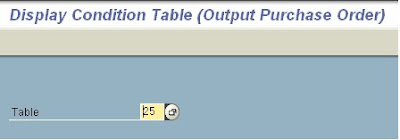
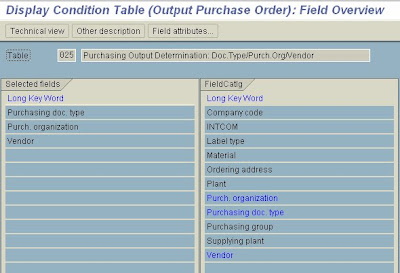
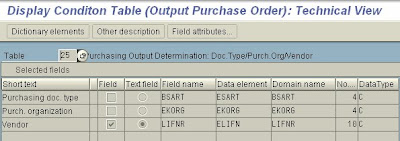
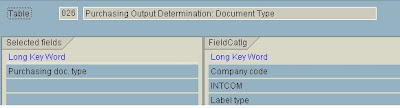
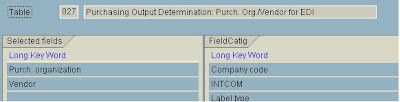
![]() x Access Sequences
x Access Sequences
In this section you define the access sequences for the message control facility.
The access sequence is a search strategy by means of which the SAP system searches for valid message records.
No comments:
Post a Comment