Below are two ways to edit database records without having to write a single line of code. The examples use the table MARA for editing
Procedure 1: This is suitable for updating & one record in a table at once. Multiple records can also be updated by repeating the procedure for each record.
Go to transaction SE12 -> Enter Table name and hit “Display”

-> Show Contents (Ctrl + Shift + F10)
-> Enter a key field (MATNR in this case) of the record which you wish to edit and hit F8
Select the record and click on “Choose” or simply double click on the record
Once chosen, type /H in the command field to debug and hit "Enter"
Select the user command field and change it from “SHOW” to “EDIT”

Lo! You can edit the contents of that record now and hit “SAVE” to update the database record
****************************************************
Procedure 2: This is suitable for updating & deleting multiple records in a table at once.
Go to transaction SE16N -> Enter table name MARA
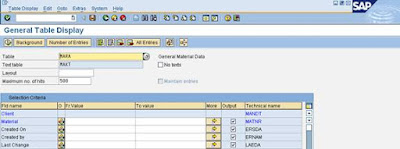
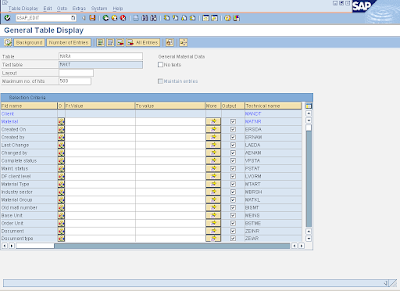
Enter &SAP_EDIT in the command field and click on execute or hit F8
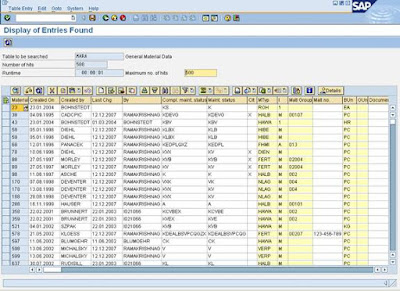 In this way, you can edit multiple entries of a database table.
In this way, you can edit multiple entries of a database table.
No comments:
Post a Comment