In this step, you can change the form (layout set) for requests for quotation (RFQs).
Standard settings
The standard multi-purpose form for Purchasing activities is called "MEDRUCK".
Activities
1. Make a copy of the form in each case, and change each one according to your requirements. You can define one form per message (e.g. first-time printout, expediter, etc.) or message type (e.g. printout, fax etc.).
2. Enter the name of the copied and changed version of the form in the message control table.
If you have written your own print program, you can also enter the name of the program and the
FORM routine.
Additional information
![]() For more information on adjusting forms in Purchasing, refer to the SAP Library under MM Purchasing.
For more information on adjusting forms in Purchasing, refer to the SAP Library under MM Purchasing.
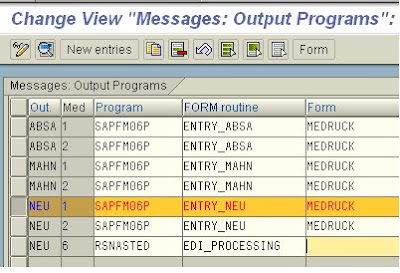
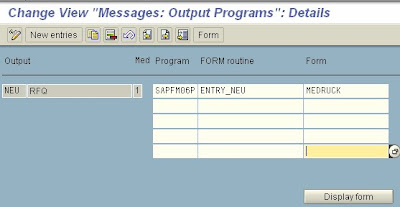
No comments:
Post a Comment