![]() x Define Condition Control at Plant Level
x Define Condition Control at Plant Level
In this step you can define time-dependent conditions for a purchasing organization or a plant. This means that you can allow prices that apply only to a specific plant in purchasing info records or outline purchase agreements.
Standard settings
In the standard system, you can store time-dependent conditions with or without a plant. This means you can define the vendor's conditions for a material in the purchasing record at the level of the purchasing organization and plant.
Recommendation:
You should disallow plant conditions only if you are sure that you have the same conditions for all the different plants.
Note
You can use the plant conditions function in the contract independently of the settings in this workstep.
Activities:
Determine for each plant whether separate conditions may be maintained for the plant in question.
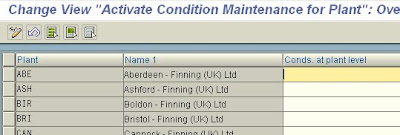
x Define Price Determination Process net price or effective price
The following steps describe how the price determination process is controlled.
Before you set up the price determination facility in the SAP System, you should do the following:
x Check the dependencies under which prices, discounts, and surcharges are arrived at.
For example, determine whether different conditions apply to individual material groups and the basis on which surcharges and discounts are calculated.
x Then bring your pricing dependencies into line with the criteria for price determination in the SAP System.
x After this, work through the following sections.
![]() x Define Access Sequences
x Define Access Sequences
In this step you define access sequences.
An access sequence is a search strategy with the aid of which the SAP System searches for valid condition records of a certain condition type.
For example, you can stipulate for a price that the SAP System first searches for a price for a specific plant, and then for a generally applicable price.
For condition types for which you wish to maintain conditions with their own validity period, you must assign an access sequence. W ith this, you define which fields the SAP System checks in searching for a valid condition record.
Example:
An access sequence has been assigned to condition type PB00 so that prices can be maintained in purchasing info records and contracts.
No access sequence has been assigned to condition type RC00 because it does not have a validity period of its own. In the standard system, it is always maintained simultaneously with the price and is valid for the period of the price.
SAP recommendation
If you define your own access sequences, the key should begin with the letter Z, as SAP keeps these name slots free in the standard system.
You should not change the access sequences that are included in the standard SAP system.
Actions
1. Check the extent to which you can use the condition types and access sequences that are included in the standard system.
2. Create new access sequences by copying and changing similar existing ones.
![]() In doing so, enter an alphanumeric key, which can have a maximum of 4 characters, and a descriptive text.
In doing so, enter an alphanumeric key, which can have a maximum of 4 characters, and a descriptive text.
3. Maintain the accesses for the access sequence by specifying the condition tables in the desired sequence. The sequence indicates the order of priority of the accesses.
You can display and choose the defined combinations of key fields using the "possible entries"
facility.
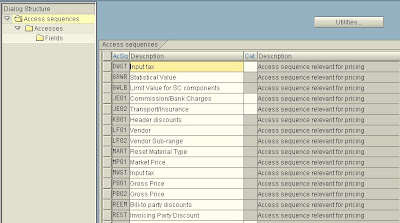
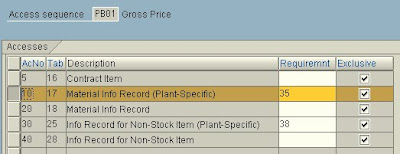
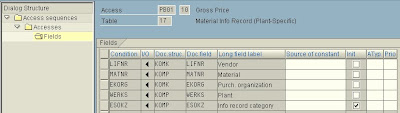
No comments:
Post a Comment