In this step, you maintain the profiles that control the transfer of stock and sales data by IDoc to vendors.
In the profiles, you define the materials for which data is to be transferred, which data is to be transferred, and how this data is retrieved.
Requirements
![]() A partner profile must be maintained for the vendor.
A partner profile must be maintained for the vendor.
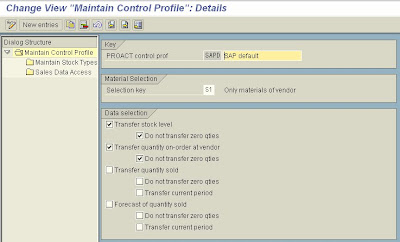
![]() x Output Control
x Output Control
In this section, you set up the message determination process.
The message determination facility in Purchasing enables you to control message defaults by making certain assignments and groupings. This allows the system to determine and process valid messages according to predefined criteria.
You can thus individually control the processing of document output on a vendor-by-vendor basis.
The message determination facility is automatically activated when installed in the SAP standard client
(000).
Recommendation
If you wish to use the message determination facility in Purchasing and your system was installed before Release 2.0, we recommend running the program RM06NCUS in each client in which you wish to use the facility. This program sets up the message determination facility as defined in the standard client.
No comments:
Post a Comment