The changes you can make to the SAP subscreens delivered in the standard system are very limited:
x You can deactivate them.
x You can change the priority (see priority).
Note
If you try to delete an SAP subscreen, the system deletes only the changes you made and restores the standard delivery version.
Reset to standard
Using this function, you can restore all the subscreens to the standard delivery version. Your changes are not lost, however:
x Any SAP subscreens you changed are reset to standard and flagged in the overview as "Not currently generated".
x Your own subscreens are flagged as "Not generated".
Generate all
Using this function, you can generate all subscreens
Activities
1. Check whether the standard SAP subscreens meet all your requirements.
2. Create new subscreens if necessary.
![]()
 3. If necessary, change the priority or the active indicator for the preset subscreens.
3. If necessary, change the priority or the active indicator for the preset subscreens.
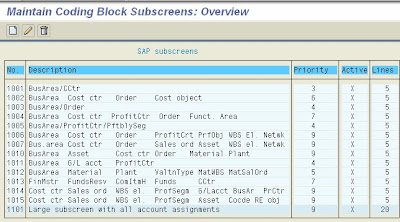
No comments:
Post a Comment