![]() x Scheduling Agreement
x Scheduling Agreement
In this section, you make the system settings for scheduling agreements.
![]() x Define Number Ranges
x Define Number Ranges
In this step, you maintain the number ranges for the following purchasing documents:
x RFQ/quotation
x Purchase order
x Contract
x Scheduling agreement
Standard settings
The following number ranges are predefined in the standard SAP System: Scheduling agreement:
o Internal number assignment 5500000000 to 5599999999
o External number assignment 5600000000 to 5699999999
Recommendation
SAP recommends that you accept the settings defined in the standard system. In this case, no action is required on your part.
Actions
Define the number ranges for your purchasing documents.
Notes on transport
The settings for the number ranges are not covered by the automatic transport facility. You transport number range objects as follows:
In the initial screen, choose Interval -> Transport.
Note that all intervals for the selected number range object are deleted in the target system first. After the import, only the intervals you export are present. The number statuses are imported with their values at the time of export.
Dependent tables are not transported or converted.
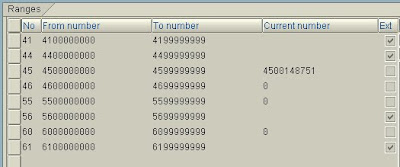
![]() x Define Document Types
x Define Document Types
The SAP System manages scheduling agreements as documents. You can group scheduling agreements together to form any number of document types.
In this step, you can do the following: x Create new document types x Define item interval
x Define allowed item categories
x Define field selection reference keys
x Define allowed follow-on document types
x Assign document types to a number range group.
x Define number range interval
x Choose the type of number assignment:
o Internal
o External
x Choose an update group
The update group determines how the data from the document header is updated in the statistics file.
x Activate the release documentation
Note: you can also use the release documentation in the case of scheduling agreements with a
self-defined document type. To do so, set the "Release documentation" indicator.
Standard settings
The following document types/number ranges are predefined in the standard system:
x Document type: LP for standard scheduling agreements
x Document type: LT for stock transport scheduling agreements
x Document type: LPA for scheduling agreements with release documentation
The internal number range for all three document types is:
5500000000 to 5599999999
The external number range for all three document types is:
5600000000 to 5699999999
Recommendation
SAP recommends that you accept the settings defined in the standard system. In this case, no action is required on your part.
Activities
1. Check the predefined document types and number ranges.
2. Change the following to suit your requirements:
o Document types
o Number ranges
Notes on transport
You transport number range objects as follows:
In the initial screen, choose Interval -> Transport.
Note that all intervals for the selected number range object are deleted in the target system first. After the import, only the intervals you export are present. The number statuses are imported with their values at the time of export.
 Dependent tables are not transported or converted.
Dependent tables are not transported or converted.
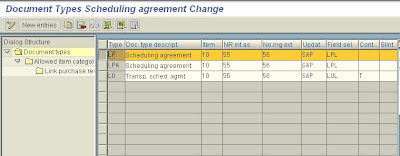
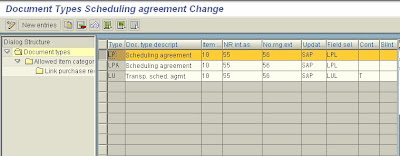
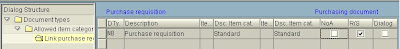
No comments:
Post a Comment